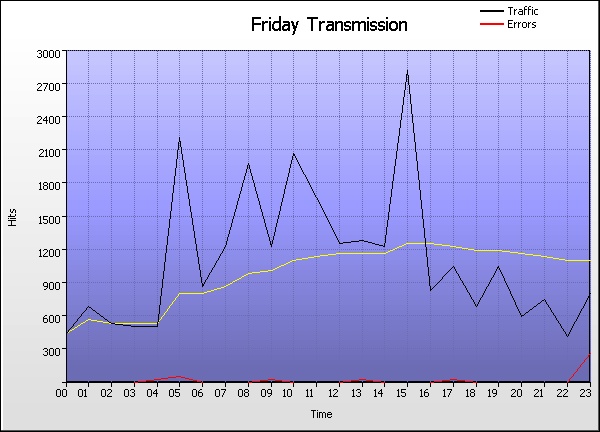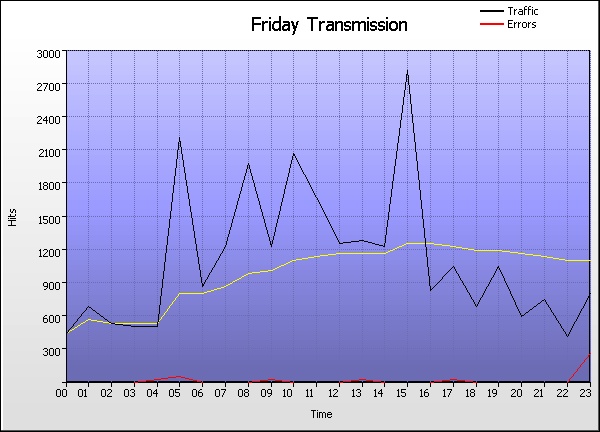|
Friday Transmission |
| |
Time |
Hits |
% |
Bytes |
% |
Sessions |
Visitors |
Pages |
Errors |
|
1 |
00:00 - 00:59 |
|
|
74,152 |
66,072 |
352 |
17 |
|
2 |
01:00 - 01:59 |
|
|
66,701 |
59,848 |
344 |
19 |
|
3 |
02:00 - 02:59 |
|
|
77,156 |
68,032 |
385 |
22 |
|
4 |
03:00 - 03:59 |
|
|
89,962 |
78,300 |
329 |
19 |
|
5 |
04:00 - 04:59 |
|
|
67,047 |
60,529 |
345 |
35 |
|
6 |
05:00 - 05:59 |
|
|
82,381 |
73,890 |
917 |
77 |
|
7 |
06:00 - 06:59 |
|
|
100,159 |
87,776 |
451 |
22 |
|
8 |
07:00 - 07:59 |
|
|
87,147 |
75,863 |
492 |
21 |
|
9 |
08:00 - 08:59 |
|
|
102,654 |
93,154 |
614 |
21 |
|
10 |
09:00 - 09:59 |
|
|
89,015 |
75,469 |
412 |
58 |
|
11 |
10:00 - 10:59 |
|
|
124,409 |
108,773 |
703 |
17 |
|
12 |
11:00 - 11:59 |
|
|
109,024 |
97,630 |
708 |
12 |
|
13 |
12:00 - 12:59 |
|
|
84,597 |
77,727 |
451 |
22 |
|
14 |
13:00 - 13:59 |
|
|
80,863 |
73,813 |
460 |
36 |
|
15 |
14:00 - 14:59 |
|
|
75,047 |
66,719 |
429 |
11 |
|
16 |
15:00 - 15:59 |
|
|
90,795 |
84,252 |
603 |
14 |
|
17 |
16:00 - 16:59 |
|
|
79,384 |
70,161 |
318 |
20 |
|
18 |
17:00 - 17:59 |
|
|
92,757 |
87,704 |
497 |
32 |
|
19 |
18:00 - 18:59 |
|
|
90,718 |
85,344 |
287 |
18 |
|
20 |
19:00 - 19:59 |
|
|
77,953 |
71,029 |
354 |
16 |
|
21 |
20:00 - 20:59 |
|
|
76,682 |
68,413 |
305 |
6 |
|
22 |
21:00 - 21:59 |
|
|
74,896 |
66,493 |
327 |
28 |
|
23 |
22:00 - 22:59 |
|
|
71,308 |
64,314 |
242 |
12 |
|
24 |
23:00 - 23:59 |
|
|
83,586 |
74,405 |
569 |
287 |
| |
Average |
|
|
85,349 |
76,487 |
453 |
35 |
|
24 |
Totals |
|
|
41,235 |
7,766 |
10,894 |
842 |
|
|