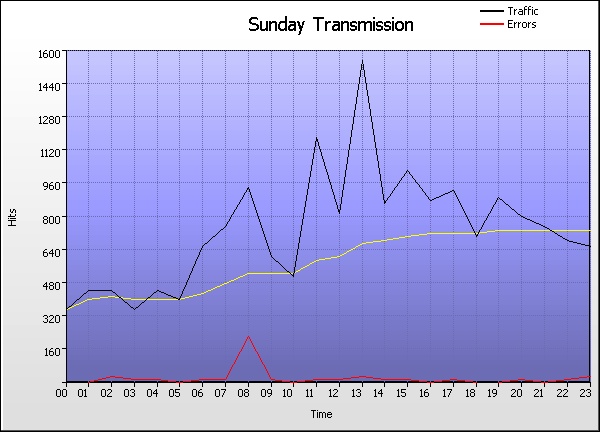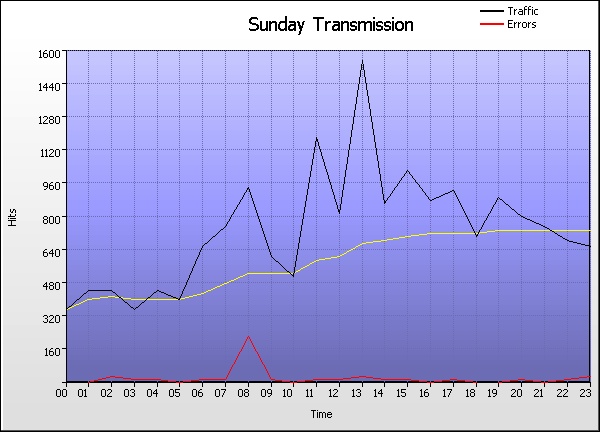|
Sunday Transmission |
| |
Time |
Hits |
% |
Bytes |
% |
Sessions |
Visitors |
Pages |
Errors |
|
1 |
00:00 - 00:59 |
|
|
73,314 |
68,664 |
205 |
7 |
|
2 |
01:00 - 01:59 |
|
|
74,616 |
68,819 |
254 |
9 |
|
3 |
02:00 - 02:59 |
|
|
70,637 |
60,278 |
357 |
42 |
|
4 |
03:00 - 03:59 |
|
|
62,605 |
56,582 |
226 |
27 |
|
5 |
04:00 - 04:59 |
|
|
54,732 |
51,854 |
192 |
18 |
|
6 |
05:00 - 05:59 |
|
|
78,286 |
68,601 |
277 |
6 |
|
7 |
06:00 - 06:59 |
|
|
78,134 |
68,211 |
285 |
27 |
|
8 |
07:00 - 07:59 |
|
|
81,975 |
71,183 |
328 |
16 |
|
9 |
08:00 - 08:59 |
|
|
83,917 |
75,969 |
621 |
227 |
|
10 |
09:00 - 09:59 |
|
|
73,538 |
69,373 |
299 |
22 |
|
11 |
10:00 - 10:59 |
|
|
65,608 |
58,799 |
202 |
5 |
|
12 |
11:00 - 11:59 |
|
|
76,884 |
67,664 |
399 |
20 |
|
13 |
12:00 - 12:59 |
|
|
77,043 |
73,151 |
329 |
21 |
|
14 |
13:00 - 13:59 |
|
|
88,175 |
74,878 |
402 |
45 |
|
15 |
14:00 - 14:59 |
|
|
80,383 |
75,442 |
319 |
18 |
|
16 |
15:00 - 15:59 |
|
|
85,638 |
76,119 |
344 |
17 |
|
17 |
16:00 - 16:59 |
|
|
77,092 |
73,521 |
299 |
15 |
|
18 |
17:00 - 17:59 |
|
|
72,862 |
66,981 |
309 |
16 |
|
19 |
18:00 - 18:59 |
|
|
68,670 |
61,394 |
293 |
9 |
|
20 |
19:00 - 19:59 |
|
|
78,462 |
69,952 |
338 |
10 |
|
21 |
20:00 - 20:59 |
|
|
79,858 |
69,189 |
326 |
21 |
|
22 |
21:00 - 21:59 |
|
|
69,084 |
58,853 |
313 |
13 |
|
23 |
22:00 - 22:59 |
|
|
72,830 |
66,193 |
350 |
17 |
|
24 |
23:00 - 23:59 |
|
|
66,385 |
62,039 |
263 |
46 |
| |
Average |
|
|
74,613 |
67,237 |
313 |
28 |
|
24 |
Totals |
|
|
41,235 |
7,766 |
7,530 |
674 |
|
|