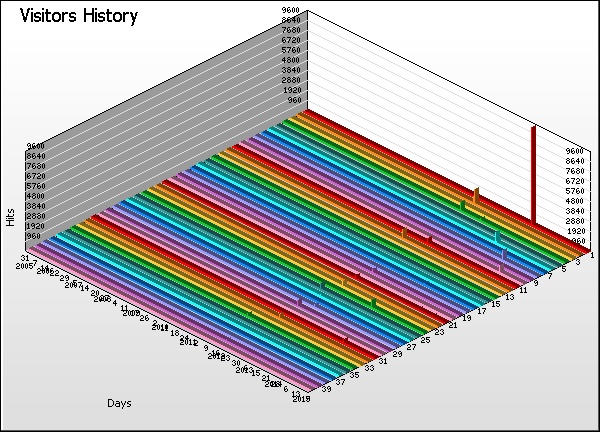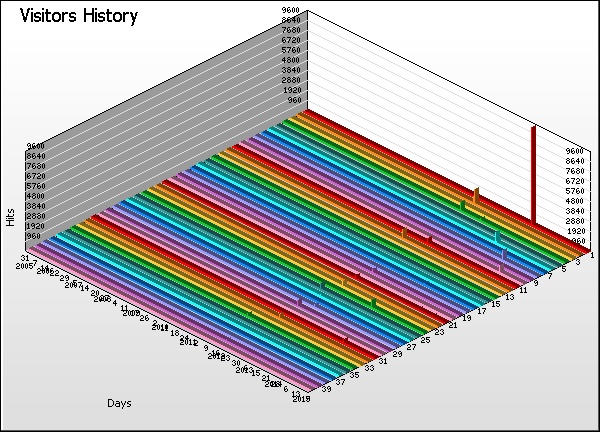|
Visitors History |
| |
Visitor |
Hits |
% |
Bytes |
% |
Sessions |
Mean Time |
Pages |
Errors |
|
1 |
wjhs-outward-proxy.winslowk12.org |
|
|
48 |
22:56 |
3,608 |
2 |
|
2 |
97-82-48-44.dhcp.mtgm.al.charter.com |
|
|
58 |
19:54 |
1,990 |
1,394 |
|
3 |
crawl-66-249-73-121.googlebot.com |
|
|
3,944 |
01:23 |
3,027 |
47 |
|
4 |
larryhandley-pc.cnlhosting.net |
|
|
52 |
01:18:06 |
800 |
383 |
|
5 |
spider-199-21-99-116.yandex.com |
|
|
1,052 |
01:55 |
1,736 |
11 |
|
6 |
wjhs-staff-filtering.winslowk12.org |
|
|
14 |
02:54:52 |
555 |
2 |
|
7 |
spider-100-43-85-25.yandex.com |
|
|
641 |
01:57 |
1,342 |
2 |
|
8 |
user20.overton.k12.ne.us |
|
|
4 |
40:27:44 |
410 |
1 |
|
9 |
img-spider-37-140-141-35.yandex.com |
|
|
1,492 |
00:41 |
127 |
0 |
|
10 |
198.170.192.148 |
|
|
20 |
06:32 |
292 |
0 |
|
11 |
71-90-243-186.dhcp.leds.al.charter.com |
|
|
18 |
18:56:41 |
299 |
17 |
|
12 |
igskfacbws12549.cnlhosting.net |
|
|
15 |
09:13 |
198 |
86 |
|
13 |
img-spider-5-255-253-83.yandex.com |
|
|
752 |
05:11 |
106 |
0 |
|
14 |
crawl-66-249-73-153.googlebot.com |
|
|
872 |
01:31 |
666 |
19 |
|
15 |
gpc-72-8-224-14-ne.gpcom.net |
|
|
31 |
38:04 |
237 |
20 |
|
16 |
spider-199-21-99-85.yandex.com |
|
|
792 |
00:44 |
784 |
12 |
|
17 |
68-185-158-135.dhcp.jcsn.tn.charter.com |
|
|
10 |
01:44:35 |
220 |
9 |
|
18 |
larryhandley-pc |
|
|
22 |
01:33:02 |
165 |
15 |
|
19 |
71-8-0-185.dhcp.leds.al.charter.com |
|
|
17 |
14:48 |
303 |
36 |
|
20 |
mail.cskt.org |
|
|
11 |
02:12:32 |
118 |
17 |
|
21 |
160.102.14.9 |
|
|
5 |
45:27:16 |
124 |
3 |
|
22 |
crawl-66-249-73-122.googlebot.com |
|
|
646 |
01:37 |
620 |
10 |
|
23 |
mail.kcchristianschool.org |
|
|
9 |
03:13:07 |
81 |
16 |
|
24 |
wsip-70-164-201-138.ks.ks.cox.net |
|
|
4 |
03:21:13 |
275 |
1 |
|
25 |
unex-3-38.ucsc-extension.edu |
|
|
7 |
15:38:58 |
147 |
21 |
|
26 |
66.60.234.188 |
|
|
7 |
49:11 |
83 |
1 |
|
27 |
igskfacbws12549 |
|
|
14 |
02:48:31 |
97 |
9 |
|
28 |
208.44.204.195.allen.trillion.net |
|
|
4 |
02:06:12 |
146 |
1 |
|
29 |
xxxcnn3219.hospedagemdesites.ws |
|
|
1 |
95:21:51 |
587 |
493 |
|
30 |
larryhandley-pc |
|
|
12 |
04:54:51 |
88 |
10 |
|
31 |
123.122.36.183 |
|
|
1 |
127:47:41 |
531 |
2 |
|
32 |
wsip-24-248-12-179.no.no.cox.net |
|
|
5 |
17:05 |
54 |
8 |
|
33 |
cpe-24-24-69-99.stny.res.rr.com |
|
|
8 |
06:13:32 |
140 |
10 |
|
34 |
CNLHOSTING\nhadmin |
|
|
13 |
33:30 |
398 |
79 |
|
35 |
crawl-66-249-73-141.googlebot.com |
|
|
397 |
01:28 |
368 |
25 |
|
36 |
206.168.43.145 |
|
|
10 |
44:33 |
92 |
0 |
|
37 |
nhadmin |
|
|
54 |
01:00:12 |
460 |
0 |
|
38 |
crawl-66-249-75-97.googlebot.com |
|
|
386 |
02:35 |
291 |
1 |
|
39 |
larryhandley-pc.cnlhosting.net |
|
|
9 |
59:39 |
86 |
18 |
|
40 |
1594ob.scansafe.net |
|
|
10 |
01:08:49 |
63 |
2 |
| |
Subtotals |
|
|
11,467 |
1913:23:00 |
21,714 |
2,783 |
|
7,726 |
Others |
|
|
29,768 |
-12:17:07 |
54,720 |
6,384 |
| |
Average |
|
|
5 |
-09:39:47 |
9 |
1 |
|
7,766 |
Totals |
|
|
41,235 |
-18:54:07 |
76,434 |
9,167 |
|
|